Take care of
what is important
automate the rest
Do more with less by streamlining repetitive tasks and business
with Microsoft Power Automate.
Capabilities
Optimize any business process with DPA

Create automated workflows quickly with a low-code, logic-based interface that anyone can use, regardless of their technical expertise. Make it easy for your team to work with information stored in the cloud, on-premises apps, and databases.

Easily connect to more than 750 apps, data, and services—or create and submit your own connectors.

Choose from thousands of templates to get a start on automating tasks and workflows.

Automate anywhere, anytime from the web portal, mobile app, or Microsoft Teams.
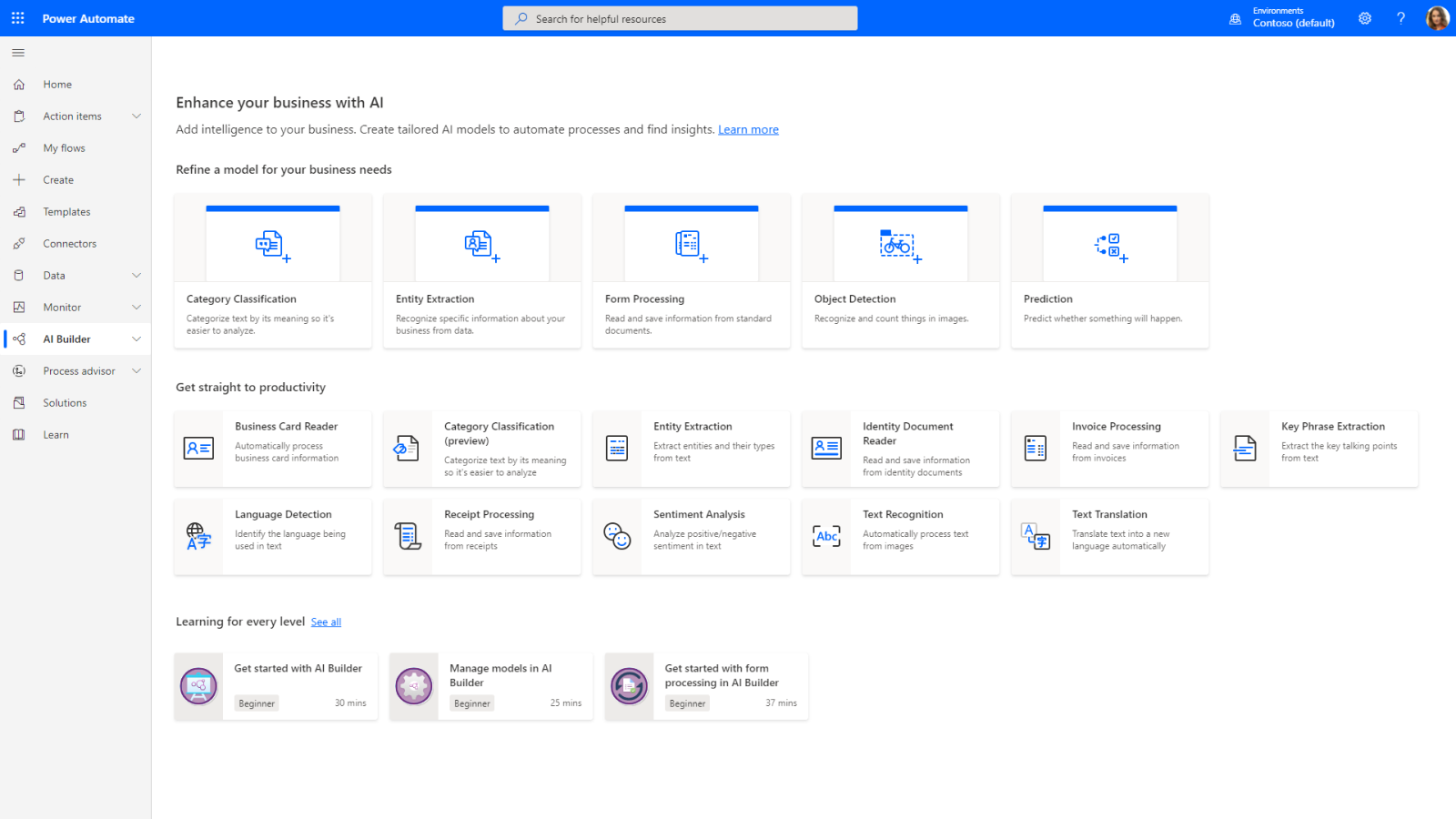
Add intelligence to your automation with AI Builder. Use AI to automate data extraction from documents, route emails to the right person, and predict future outcomes using historical data.

Use natural language to tell Power Automate what to do. Simply describe what you want to automate, and Power Automate uses AI to build the flow for you in seconds.
Automate your way with RPA
Create desktop automations quickly with Power Automate for desktop, directly from your Start menu in Windows 11.
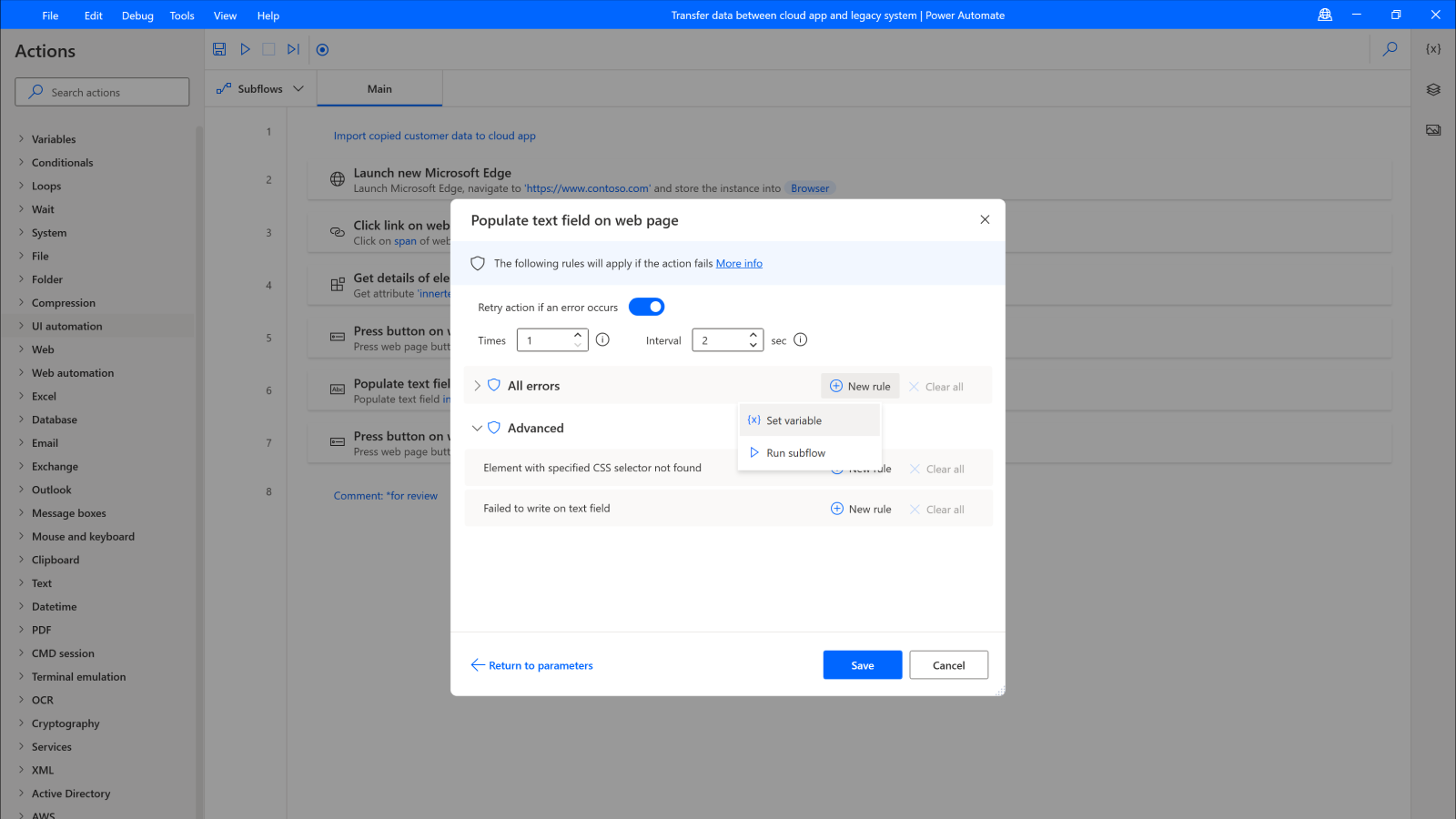
Safely automate at every level with built-in exception handling and available governance, privacy, and data loss–prevention technology.
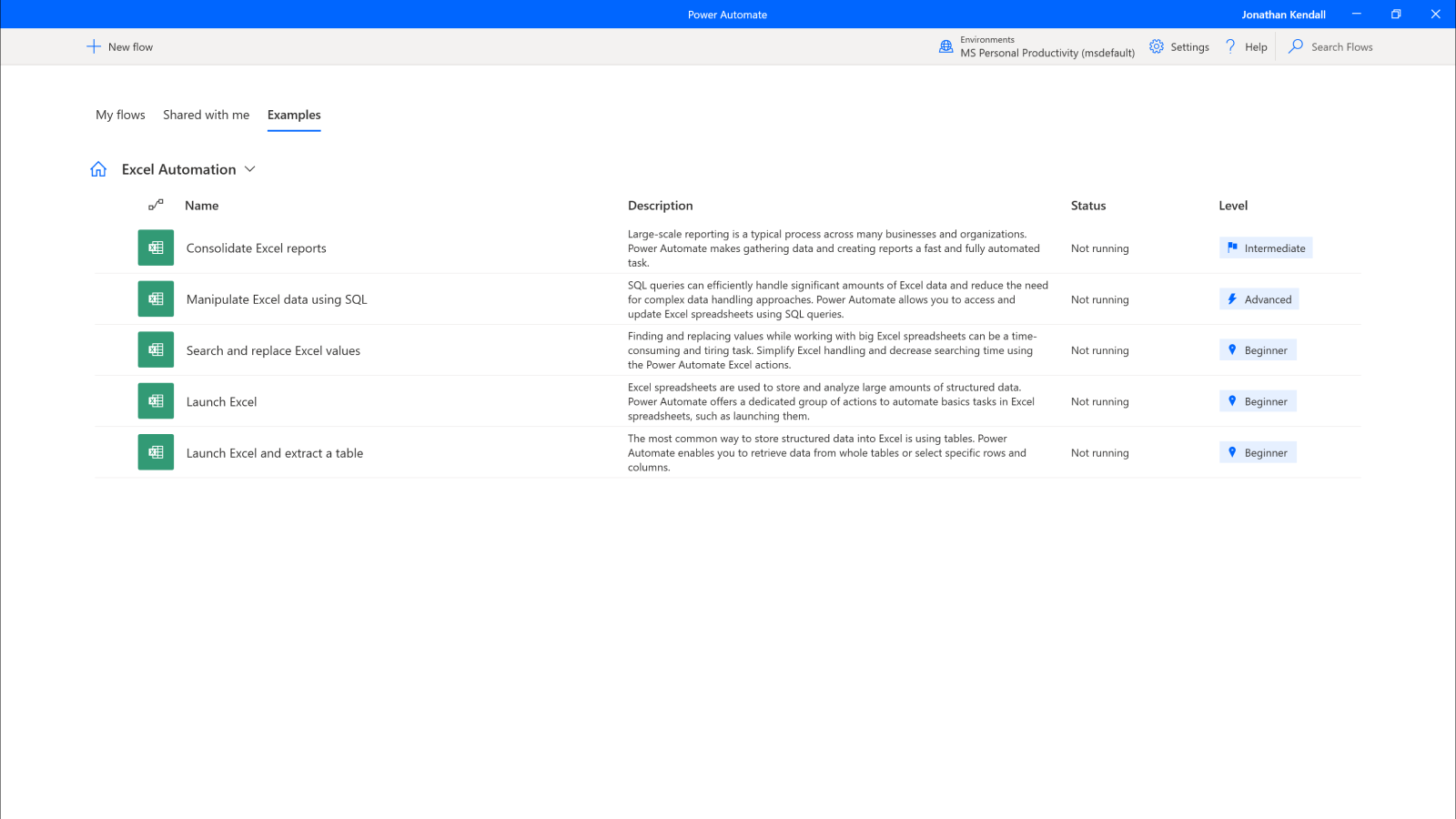
Easily deploy and scale automation across your enterprise using Microsoft-hosted virtual machines powered by Azure.

Ramp up learning and creating with desktop flows examples in Power Automate for desktop. Understand logic and customize prebuilt examples to meet your needs.
Automate multistep processes with BPA

Quickly map out the stages and steps of your business process flow.

Follow a visual guide that shows current progress and the steps associated with it.

Make it easier to grant approvals and perform next steps by viewing a business process flows list.

Easily run cloud flows—right from your business process flow.

Control access and visibility for specific business process flows.

Start quickly with ready-to-use business processes for common scenarios.
Understand and improve your process
Discover insights and optimization opportunities in just a few steps using process advisor.

Capture rich visual maps and gain clear insights for process improvement using built-in analytics and process maps.


Optimize your workflows and reduce inefficiencies using deep insights based on business data.

Bring AI to automation with AI Builder

Swiftly build, train, and publish AI models without writing a single line of code, using templates and a guided process, or quickly embed prebuilt components directly into your flows.

Quickly process any type of form using intelligent document automation. Extract data from documents received through email using AI Builder, orchestrate the process using Power Automate, and facilitate reviews and approvals using Power Apps.

Quickly simplify tasks using AI models such as prediction, form processing, object detection, category classification, and entity extraction using a simple, intuitive interface. Be more productive with prebuilt AI scenarios, such as business card reader, category classification (preview), or text recognition and translation.

Because AI Builder is built on top of Azure AI capabilities—and uses your data in Dynamics 365, Microsoft 365, and Microsoft Dataverse—you’re able to train and build no-code models to enhance the intelligence of your business apps.
Success Stories
Banking on automation
“With Power Apps and Power Automate, we can bring our people to the next level so they can consume and tailor their own reports and automate their daily tasks.”
Francesco Zitelli
IT Program Manager, illimity Bank
Bottling on automation
“It was too costly to create APIs for our legacy applications… and we also had to navigate a third-party website. We used Power Automate RPA bots to fill these gaps and automate the process.”
Allan McDaniel
Manager of Development for BI and Master Data, Coca-Cola
Bottling Company United

